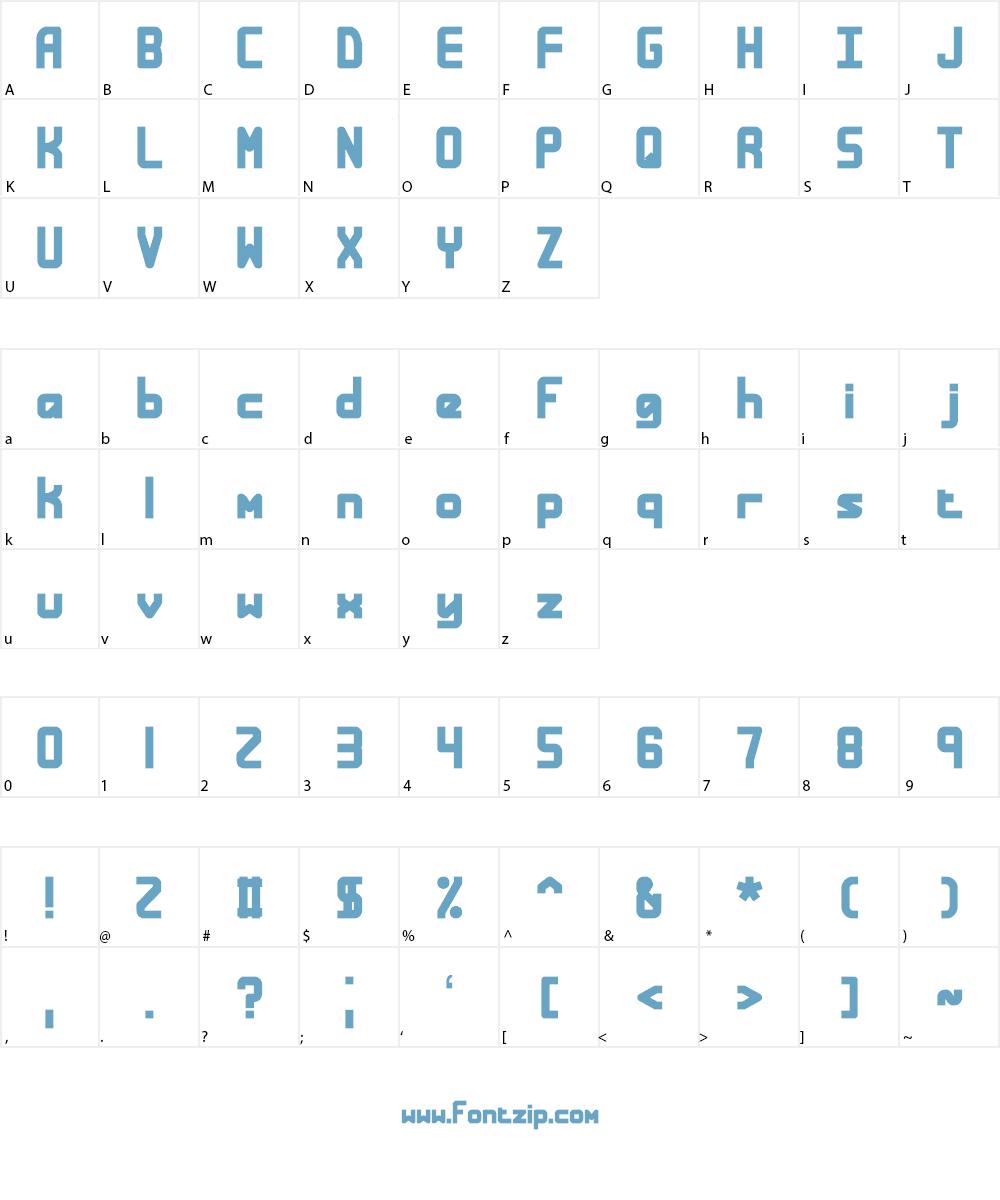Download Font Bandwidth BRK
Updated 12/20/2017 3:33:31 PM
Release note:
- Bandwidth
- Bandwidth Bandless (without the surrounding bands)
- Bandwidth Bandmess (like Bandless but distorted)
Using the Bandwidth font, you can make End Caps on either end of
your text. For each End Cap, Press and Hold the ALT key, then on the
Number Pad type in the 4 numbers. When you release the ALT key the
End Cap (character) will appear. Here are the End Caps you can use:
--ROUND END CAPS--
LEFT CAP - ALT 0192 [ASCII chr = À]
RIGHT CAP - ALT 0193 [ASCII chr = Á]
--SQUARE END CAPS--
LEFT CAP - ALT 0194 [ASCII chr = Â]
RIGHT CAP - ALT 0195 [ASCII chr = Ã]
--TRIANGULAR END CAPS--
LEFT CAP - ALT 0196 [ASCII chr = Ä]
RIGHT CAP - ALT 0197 [ASCII chr = Å]
To make a 'Banded' Space, use the Underscore character _
| Files In Archived | |
|---|---|
| 1 | bandless.ttf |
| 2 | bandmess.ttf |
| 3 | bandwdth.ttf |
| 4 | webbandless.ttf |
| 5 | webbandmess.ttf |
| 6 | webbandwdth.ttf |
| 7 | bandwidth.txt |
| 8 | Bandwidth BRK_1.gif |
| 9 | Bandwidth BRK_2.gif |
| 10 | Bandwidth BRK_3.png |
| 11 | Bandwidth BRK_4.png |
| 12 | Bandwidth BRK_5.png |
| 13 | weball.css |
| 14 | webbandless.css |
| 15 | webbandless.eot |
| 16 | webbandless.woff |
| 17 | webbandmess.css |
| 18 | webbandmess.eot |
| 19 | webbandmess.woff |
| 20 | webbandwdth.css |
| 21 | webbandwdth.eot |
| 22 | webbandwdth.woff |
Using Bandwidth BRK font on your website
Customize preview Bandwidth BRK Font
Bandwidth BRK Font Sample Character